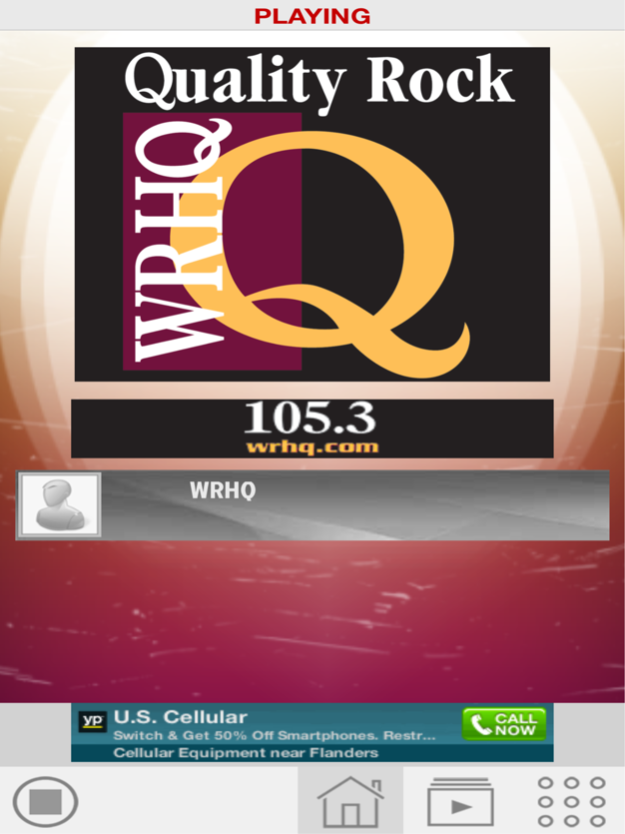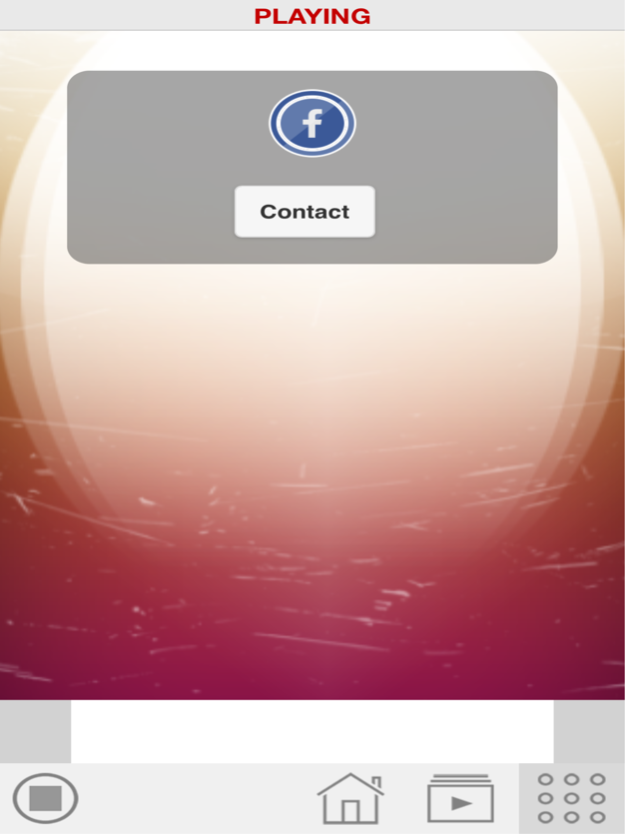WRHQ 10.4.0
Continue to app
Free Version
Publisher Description
WRHQ-FM (Quality Rock Q105.3) is Savannah's ONLY local radio station. Putting the focus on music, "The Q" has what is considered to be a non-traditional playlist that includes everything from The Beatles to Van Halen, from AC/DC to Jimmy Buffet, and Van Morrison to the Foo Fighters. Staying away from cookie-cutter corporate radio formats and songs, Q105.3 is able to play a variety of tracks that are often considered deep-cuts and are rarely heard. "The Q" thrives on variety, never playing the same song between 6:00am and Midnight. "The Q" also gives local artists a chance to be heard on the radio during our Second Sunday program. For more information on this interactive and unique radio station, visit http://www.WRHQ.com, or join us on Facebook: http://www.facebook.com/WRHQ1053. Quality Rock, Q105.3: good music, pure and simple.
Feb 2, 2017
Version 10.4.0
This app has been updated by Apple to display the Apple Watch app icon.
We took your feedback and have an improved, easier to use, more functional layout with better reliability switching between networks.
About WRHQ
WRHQ is a free app for iOS published in the Audio File Players list of apps, part of Audio & Multimedia.
The company that develops WRHQ is SurferNETWORK. The latest version released by its developer is 10.4.0.
To install WRHQ on your iOS device, just click the green Continue To App button above to start the installation process. The app is listed on our website since 2017-02-02 and was downloaded 10 times. We have already checked if the download link is safe, however for your own protection we recommend that you scan the downloaded app with your antivirus. Your antivirus may detect the WRHQ as malware if the download link is broken.
How to install WRHQ on your iOS device:
- Click on the Continue To App button on our website. This will redirect you to the App Store.
- Once the WRHQ is shown in the iTunes listing of your iOS device, you can start its download and installation. Tap on the GET button to the right of the app to start downloading it.
- If you are not logged-in the iOS appstore app, you'll be prompted for your your Apple ID and/or password.
- After WRHQ is downloaded, you'll see an INSTALL button to the right. Tap on it to start the actual installation of the iOS app.
- Once installation is finished you can tap on the OPEN button to start it. Its icon will also be added to your device home screen.